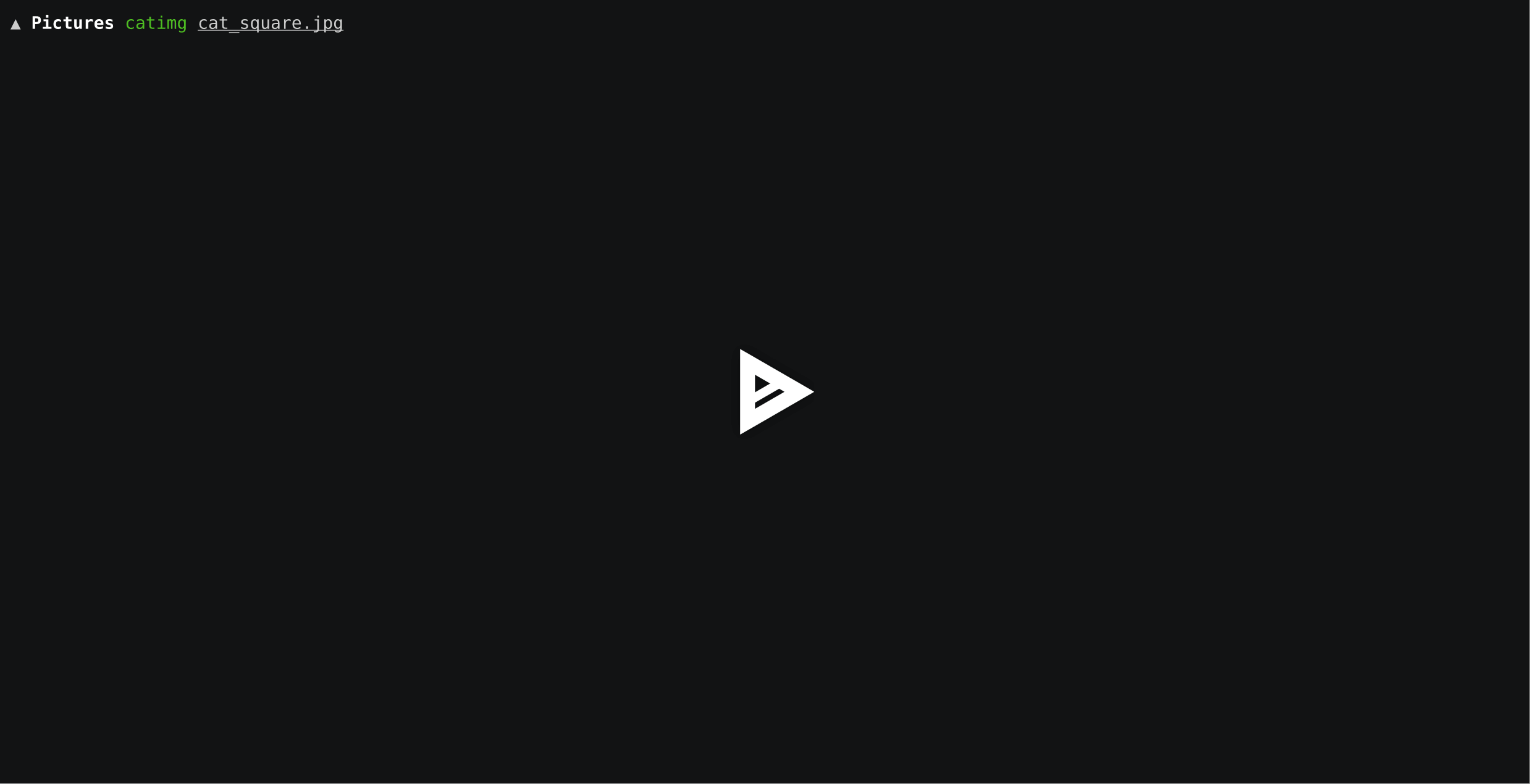catimg
Plugin for displaying images on the terminal using the the catimg.sh script provided by posva
Requirements
convert(ImageMagick)
Enabling the plugin
-
Open your
.zshrcfile and addcatimgin the plugins section:plugins=( # all your enabled plugins catimg ) -
Reload the source file or restart your Terminal session:
$ source ~/.zshrc $
Functions
| Function | Description |
|---|---|
catimg |
Displays the given image on the terminal |